Users can now receive alerts when an IVMS system or device reports a “critical event".
“Critical events” include IVMS/SCLD generated safety events, such as SOS/duress/panic, vehicle rollover, and impact detection. These events will be shown on the SafetyIQ escalations pages and the appropriate managers and monitors will be notified in a manner similar to missed check-ins.
Any organisation over the world who are using IVMS/SCLD devices to gain visibility of their workers.
Users can use an app based platform as an alternative to SMS communication.
Any organisation over the world will be able to use WhatsApp to undertake traditionally SMS processes in their SafetyIQ account. This facilitates international communication.
Users can log in to SafetyIQ using their company usernames and passwords – no need to remember two sets of login credentials.
Any organisation who uses data to improve business planning, resilience, emergency responses and general organisational efficiencies.
We have introduced a new User Status (Pre-Registered), changed our definition of the Deactivate User Status and made visual updates to User Tab.
Predominantly this is a visual change to support SafetyIQ Administrators, Managers or Monitors identify the status of a User. There is no impact to SafetyIQ Team Members.
Team filters are no longer enabled by default. To enable, simply click the “Add Team Filter” link located next to the existing filters.
To disable the Team Filter, simple click the “Remove Team Filter” link.
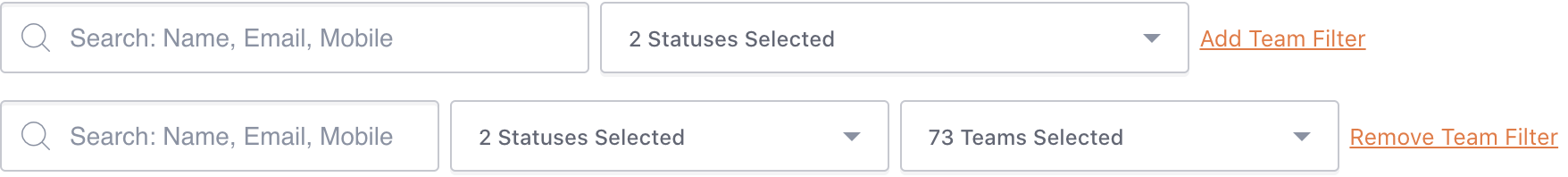
The Team filter will now only display Teams that you have permission to view. This will enable easier processing of bulk actions such as user deactivation and activation.
Monitors, Mangers and Administrators.
Generates an automated alert to an Escalation Contact if a worker identifies a wellbeing risk in their response.
All Users including Administrators and Managers. A centralised process that is easily accessible and significantly improves the safety of all workers.
A much improved suite of training guides that will accelerate the onboarding of Users within an organisation without having to rely on traditional powerpoint training slides or clunky user guides. Every User will have access to an exciting and user friendly approach to learning the functions within SafetyIQ.
Everyone using SafetyIQ benefits, but most importantly an organisation who is looking for an accelerated and easy to administer onboarding process. It is completely automated!
In Australia, if Users have been working from home and included their Activity in SafetyIQ, Users can generate their own reports to provide evidence to the tax department.
Any User who has been logging their Working From Home Activity.
Critical event data is sent to the SafetyIQ Activity Map that enables an organisation to quickly identify Users who are travelling in a vehicle with a Geotab IVMS. This exciting development will mean that organisations have the ability to respond to critical events in a timely manner and activate a targeted emergency response.
All Users who operate vehicles in high risk environments.
Users can now save their Activities as favourites and it will replicate all the locations along with the time interval between each location. This saves time and frustration when having to input recurring Activities.
Any User who has a regular Activity or multitude of Activities that are the same.
Exporting data into a csv file can now be self-managed. This data provides insights into Users, locations, times, dates, length of Activity, notes, passengers as well as kilometres, if they have travelled. This data can then be used for audit purposes or other reporting requirements.
Administrators or Managers using reporting for business analysis.
Replicating the same data and search criteria that is visible on the User Activity Dashboard to be available on the User Activity Map.
Primarily those responsible for the monitoring of Users ie Administrators, Managers or Monitors.
Users with the correct permission levels, can now sort data if they want to identify specific information e.g. locations, Action types or specific Users. Action icons are also now included on this Dashboard allowing for a quick view of Activities and ‘Actions’ being undertaken by Users.
Primarily those responsible for the monitoring of Users ie Administrators, Managers or Monitors.
Enable Users an avenue to provide feedback to the SafetyIQ team that supports general concerns, future features or items that could be enhanced.
The SafetyIQ team, so as to continually improve the software and increase positive User experiences.
Increases the accuracy of the User inputting date and time of locations within the Activity Builder, the ability to navigate more freely through the calendar.
Every User that is creating an activity in SafetyIQ.
Improved accuracy around the type of Transport used or Action undertaken by the User. Previous to this improvement, every Activity created would automatically default to Personal Vehicle. This improvement in turn allows for more accurate reporting on the types of Actions or transport that is being utilised.
All Users generating Activities and in addition, Administrators and Managers looking at reporting.
With the introduction of Working From Home, Lone Worker and Working On-Site, the language that was deeply embedded into all the automated communication associated with Journeys and travellers, required a significant overhaul so that the User could make sense of what they were receiving based on the varying type of Activity.
All Users and permission levels..
Copyright © 2024 SafetyIQ Pty Ltd. All Rights Reserved.